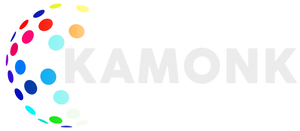SIMPLE PLUG AND PLAY: Easy to setup
Prerequisite:
• Sign up and sign in to Kamonk APP
• Be in good range of 2.4 GHz Wi-Fi, connect phone to it
• Turn on Bluetooth of phone for quick pairing
1. First open Kamonk App (First time users: Sign up and Sign in)
2. Connect the Universal Remote with given USB into an adaptor and power on. If the indicator on Universal Remote does not blink rapidly, Press the reset button for 5 seconds until the indicator blinks rapidly.
3. Now setup Universal Remote on Kamonk App. Tap on “+” symbol on top right
4. It would show automatically Device to be added, tap Go to Add
5. Tap on “+” in front of Bluetooth
6. Enter your 2.4 GHz Wi-Fi and password
7. Allocate room now / later, tap on done
8. Choose and add IR devices, eg AC, TV etc using app