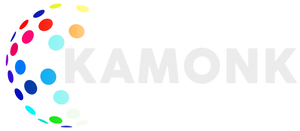By KAMONK
• The Smart Touch Switch can be operated by: Manual Control, Mobile App Control: Kamonk app (Easy to setup yourself) and Voice Control (Amazon Alexa, Google Assist and Siri Shortcuts)
• The switch works with regular home 2.4 GHz Wi-Fi, no additional hub/ automation related wiring required.
• Fast pairing with new Wi-Fi + BLE module.
• Kamonk Smart Modular Touch Switch is size of 2 traditional switches.
• Regular electrician can fit the Smart Switch, automation bit can be self setup easily.
• Compatible Plates and Accessories: Kamonk, Roma Classic, Roma Allure, Roma Vetro(Glass plate), Hifi, Wonder, Rider, Vinay Adora, Panama 1000+, Richard Royal Rika, Alemac, Aonn, Fybros, Parcos, Vihan Ever, Vihan Forum, Vihan Flyoer, Vihan Flato, Sioma, Kolors KBC Vouge, Kolors KBC Selekt, Milltech, Pointer, Allwyn, Cona, Lisha, Netwit, Vankon, Red Card, Amaron, Vinayak, Maru Switches, Western Vintage, Western V-Wood, Livon, Philcon, litaski, Rapid electricals.
Details
Warranty
Electrical & Physical Damage Can't be Considered in Warranty (1 year limited warranty only against manufacturing defects)
Assembly
No Assembly Required
Pack Content
1 unit and 1 user manual
Material
FR Grade Poly Carbonate (Flame Retardant)
Smart Devices Supported
IoT based : All Kamonk Smart devices can be put under automation with unlimited possibilities of Scenes and Smart features
User Interface
Kamonk App, Amazon Alexa, Google Assistant and Siri Shortcuts
Key Details
• The Smart Touch Switch can be operated by: Manual Control (A regular electrician expert can install the switch) Mobile App Control: Kamonk app (Easy to setup yourself) and Voice Control (Amazon Alexa, Google Assist and Siri Shortcuts)
• The switch works with regular home 2.4 GHz Wi-Fi, no additional hub/ automation related wiring required.
• Fast pairing with new Wi-Fi + BLE module.
• Compatible Plates and Accessories: Kamonk, Roma Classic, Roma Allure, Roma Vetro (Glass plate), Hifi, Wonder, Rider, Vinay Adora, Panama 1000+, Richard Royal Rika, Alemac, Aonn, Fybros, Parcos, Vihan Ever, Vihan Forum, Vihan Flyoer.
Access Ways of Smart Touch Switch











Switch to voguish and carefree living
Especially designed switches to control you surroundings with just a click. You can control all the switches in a board controlling different devices at a time. Group control feature allows you to all the switches at your home using mobile application. Geofencing helps you to auto-turnoff all switches when you are not home.
Special child lock feature keeps you out of the harm's way.
INSTALLATION GUIDE

2 Way Switch

2 Way Switch

4 Gang Switch

2 Gang/15A Switch

1 Gang/24A Switch

Bell Switch

Dimmer Switch

Curtain Switch

Fan Regulator Switch

Schedules and Timers
The user can set multiple timers and schedule On and Off for each device at the stipulated time. i.e., set the timer to “switch off in 30 minutes.”

Family Sharing
Create distinct places like “home” and “office” along with their locations.
Create further rooms along with their type and smart devices under them.

Smart Scenes
Customize scenes like Movie Nights or Office Hours according to your routine using the app. i.e., set scene to “Night Time” and set “switch AC on.”

Smart and Automation Features
Customize unlimited smart scenes and automations settings using the Kamonk app. i.e., change the device settings according to the weather, job timing, or when another device turns on or off, etc.

Group Control
Group devices together. i.e., group all the switches in a room or home together and manage them through one.

Child Lock*
Activate the child lock function to ensure maximum safety for children.

Geofencing
Setup a task on basis of change of location
(leaving / arriving home) Eg. Turn off Switch
automatically when you leave home.

Real Time Notifcation and Monitoring
FAQs Related To Smart Touch Switch
Which type of Wi-Fi router is needed?
2.4 Ghz is the frequency at which all of our products operate. Any wi-fi router in the market can be used to connect our smart home devices. However, our customers are usually advised to use mesh networks.
Does it work with Alexa, Google Assistant, or Siri?
Certainly, it is compatible with Amazon Alexa, Google Assistant, and Siri Shortcuts.