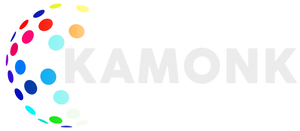Product Features of Kamonk Smart Plug 16A
COUNTDOWN
The Smart Plug can be turned ON/OFF using the Countdown feature.
The Countdown Timer will turn the Smart Plug OFF if it is in the ON state.
1. Tap On "Timer"
2. Create a Countdown Timer.
3. To begin the countdown timer, tap on "Ok."


4. After 10 minutes, the Smart Plug will turn off as indicated on the display.
When the left timer expires, the Smart Plug will turn OFF if it is in the ON position.
SCHEDULE
The Schedule feature allows you to set the Smart Plug to turn on and off at specific times based on the day, time, etc.
1. Tap on "Timer"

2. Tap on "Add"

3. Set the times, choose the days of the week, and decide whether to turn the plug ON or OFF. Then select "Save"

4. You may create an unlimited number of schedules.

ELECTRIC
You can keep check of the electricity used by the Kamonk Smart Product using the electricity tracking feature.
1. Tap on "Electric"


Related links:
For Smart Plug 16A Setup, click here.
For Connect with Voice Commands, click here.
For WhatsApp Support, click here.
For purchasing Kamonk Smart Plug, click here.