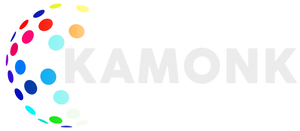The only guide you need to automate your home
Simply put, a smart home consists of devices, systems, and appliances connected to the Internet. These devices can be controlled remotely using smartphones, tablets, or laptops.
For example, sending a voice command to a smart speaker like Amazon Alexa to turn on the lights is just one aspect of a smart home. A comprehensive smart home typically includes a smart climate control system or home security system and two additional smart devices.
But if you don't plan to sell, a smart home can be as simple as a few smart devices connected to a Wi-Fi network or integrated as a whole home system that automates various small tasks around the house.
What is home automation?
For a long time, "home automation" was used as a generic term to describe any device that can eliminate the repetitive nature of chores. Simply put, automation makes life easier.
According to smart home experts, "Home automation makes it easy to manage every aspect of your home by integrating state-of-the-art hardware and software solutions that give you complete control and flexibility."
At a higher level, smart home automation means the seamless integration of everything connected, smart and autonomous devices, giving users complete control over their home environment. This is called "smart" home automation, the ultimate dream solution. Custom settings are the only option for “engineered” home automation that works how you want it to. Off-the-shelf solutions offer pre-installed options, but custom installations allow homeowners to choose which smart technologies to install.
What are the advantages of a smart home? / Why are people in India switching to home automation?
Smart home automation allows users to enjoy advanced features and luxury that were not possible before. As technology development continues to expand, so does the potential for home automation to make life easier and more enjoyable for consumers. If you decide to improve your lifestyle and invest in smart devices, you can expect:
Automation and convenience: You can regularly add special tasks such as turning on the lights, cleaning the floors, setting the desired room temperature, or preheating the oven.
Energy savings: Smart homes ensure more efficient use of utilities such as water and electricity. For example, a smart thermostat only heats your home when it detects a person nearby. Similarly, the smart light only turns on when it detects the user's movement. Improve home security: Smart security systems improve home security. Smart wireless cameras, for example, allow users to monitor their homes from anywhere. Motion sensors, automatic lighting, and smart doorbells also ensure high-security standards and reduce the possibility of theft.
High Resale Value: If you're considering moving your home in the future, adding smart devices (especially security and climate control) can greatly increase your value and provide a better lifestyle. What are some popular examples of smart home devices?
The technology installed will vary from home to home and depend on individual needs. For some people, these requirements can be as simple as a smart thermostat to reduce electricity consumption at home. For others, it may mean an integrated multimedia solution for the whole house. From stand-alone solutions to fully networked home systems, all features for any application can be included in a single design, so there is no need to compromise technical or aesthetic standards.
Getting Started with Home Automation
How to start a smart home? Look around your home and think of all the inconveniences and annoyances you want to automate.
If cleaning the floor takes a lot of time, it's time to add a smart vacuum cleaner to your wish list. If it's difficult to control the thermostat's temperature, switch to Smart. It makes your home more comfortable while providing energy savings and efficiency. A smart security system or video door phone should be your priority if you live in an area prone to burglars or have many visitors day and night.
Finally, there is no official guide to setting up a smart home. How you do this will depend on your needs and circumstances.
What are the best smart home devices to start with?
As mentioned above, the perfect smart home device depends on your needs. But if you're unsure what you need to start your home automation journey, here's a list of the most common smart home devices that will help you get started.
Smart lights: Connect multiple smart switches to your home and control them remotely with a phone app or voice commands. You can also set it to turn on and off at specific times. (For example, if you have a car at home, on the way home, or when the sun is setting). Smart thermostat: A smart thermostat helps you automate temperature control in your home and set the perfect temperature based on the time and weather forecast.
Smart security: Smart security systems typically include multiple smart devices, including smart cameras, smart outdoor lighting, motion sensors, video doorbells, and smart locks.
What kind of wiring does a smart home need?
Most modern smart home systems are wireless. You only need a router and a smartphone to use most smart home devices. However, in some cases, specialized smart devices require a power cable to communicate with non-smart systems such as air conditioners, televisions, or sprinkler systems. Smart devices that require certain connections include smart thermostats, smart light switches, smoke detectors, and smart doorbells.
Do I need to automate my home from top to bottom?
You can only start with certain aspects to make your home smarter. Many users are concerned about costs, so do it piecemeal or automatically.
First, define your requirements. Why do you need a smart device?
- When it comes to security, start with smart security devices.
- Smart switch and smart lighting selection for convenience
- If it's for entertainment, choose a home audio system.
How do I know which devices are compatible?
Know the compatibility of devices with home automation systems or automation hubs. You can find the manufacturer's specifications on the product label.
For example, if you have Amazon Alexa, look for smart products that are compatible and controllable with Amazon Alexa. Similarly, if you have a Google Home speaker, look for one compatible with Google Assistant.
Is home automation expensive?
Despite the popular belief that all smart homes are expensive, they are as costly as you want them to be. For example, if someone is looking for a custom design with only connected devices, the price will be slightly higher than expected. From now on, install add-ons at a time that suits your budget. With a sleek design and flexible installation process, home automation products can be integrated into your home quickly, easily, and efficiently.
How much does home automation cost?
It all depends on how far you want to go. You can spend a small amount on a home automation hub starter kit or a significant amount on complete home automation.
Many people prefer to buy smart devices when they need them. This is usually reasonable, and you can choose a speed that suits your budget.
However, full home automation is not always expensive. This advantage is that you don't have to buy a separate device each time and don't have to worry about compatibility.
However, the whole home automation service can sometimes have a monthly maintenance fee, so you should budget for that.
Will home automation add value to my home?
Yes, home automation can increase the value of your home. Smart homes are attracting more buyers willing to pay more for smart features.
Don't forget to set the most useful type of automation. Smart security and climate systems are currently the most popular among potential buyers. Adding smart entertainment systems and other smart devices can help make your home more attractive. Are smart home services expensive?
A standard smart home has no maintenance costs. Also, most smart devices have no subscription fees, and you don't have to pay the organization for maintenance.
However, some smart systems, such as security, may require a monthly fee. You may also have to pay ongoing costs if you can automate your entire home professionally.
Subscribe to our newsletter
Promotions, new products and sales. Directly to your inbox.