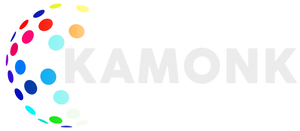The best Z-Wave hubs
The Z-Wave Hub is an integral part of your home automation network. Connect various devices such as lights, alarm systems, and heaters via wireless or Ethernet networks. It also simplifies the setup of home automation systems, allowing users to manage them efficiently.
Smart home gadgets allow you to interact with your home. For example, a sensor in the kitchen that notifies the coffee machine when the coffee is ready connects via WiFi to a smart home automation hub.
The home automation approach is a system that controls all of your home appliances. It could also be a building where homeowners can connect to a central hub to control security cameras, lighting, and heating. Wireless home automation is a new technology that adds convenience and comfort to users' lives.
Understanding the various Z-Wave hub home automation protocols
To understand the Z-wave hub automation protocol, you must first understand the communication protocol or strategy that helps tune the device. Today, there are a variety of wireless and wired protocols for connecting smart home gadgets to a hub before pairing them. These include Universal Powerline Bus (UPB), X10, Zigbee, and Z-wave.
X10 protocol
X10 is one of the first protocols used since the mid-1970s. It uses the existing electrical wiring in your home to send a signal to all your devices. It is also useful for controlling motion detectors and connected lighting systems.
Insteon protocol
Based on the Insteon protocol, devices communicate using radio frequency or traditional electrical wiring technology. Insteon is known for its fast response times, button pairing, and extended wireless range. Insteon has more than 200 home automation devices, including keypads, dimmers, cameras, thermostats, and light switches.
UPB protocol
The Universal Powerline Bus protocol is based on X10 and uses the house's existing power line to transmit radio waves between devices. However, the transmission speed of this protocol is more stable. UPB and X10 gadgets are not compatible.
To work together, the host must use a hub or controller compatible with both protocols to make them work together. With over 3,000 smart home gadgets available, the Z-wave Hub is one of the most popular alternatives in the home automation and security industry. In addition to being wireless, Z-Wave operates at low radio frequencies that do not interfere with cell phones, Wi-Fi signals, or microwave ovens.
How to choose the perfect Z-Wave hub automation?
There are many home automation hubs. However, the best choice depends on individual needs. Some people want a system that works perfectly, while others want one that allows you to customize your home automation. Some people are familiar with voice commands, while others want to install the app on their tablet or phone. Regardless of the best home automation ideas, here are some tips before buying.
Size
Think about the total number of devices you control, such as HVAC systems and thermostats. Some systems allow users to control multiple devices simultaneously using smart plugs. Let's say you have several gadgets in your home with individual controls. Consider buying another plant rather than a reputable company.
The total number of features
Consider a hub that works with multiple smart home gadgets, so you're not limited to one product. If you have various appliances to control, buy an automation hub with built-in accessibility rather than a smart device. Make sure you have room for views, switches, and thermostats.
Total number of users
If you have multiple users in your home, make sure the Z-Wave hub you choose has expandable memory and multiple ports. Multiport hubs make adding multiple users to your system easy and convenient.
Energy efficiency
Some home automation hubs allow users to control lights and other devices through a mobile app. Some have built-in Wi-Fi connectivity. Wi-Fi connectivity offers great flexibility and convenience. However, this is more expensive and can tax your system, especially if you don't have a fast internet connection.
Subscribe to our newsletter
Promotions, new products and sales. Directly to your inbox.