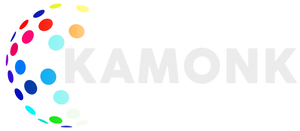Smart Home Guide For Beginners
If you wish there was more time in the day, home automation sensors can help. Once it’s set up, simple voice commands or mobile app finger taps keep the ball rolling.
Whether you're looking for your first smart device, house automation systems, expanding your collection, or making your devices cooperate, here are four steps for smart home beginners to leap into home automation. Before you know it, you’ll be living in a twenty-first-century smart home.
What is a smart home?
There’s no tried-and-true definition of a smart home. Generally, a smart home uses smart devices to automate and control household functions—often through mobile apps and voice commands. Smart homes have four benefits that save money and time: convenience, security, entertainment, and energy efficiency. Kamonk’s devices offer all these features and can be integrated with other devices like smart lighting devices.
A touch sensor switch also can be integrated with voice assistants to help you control your appliances intuitively, Home light switches have come a long way since then and can now be integrated with a smart door lock to help you create smart scenes that can basically automate your entire house. The digital door lock is a must have for every single home as it greatly increases the security factor. A smart plug can basically turn any appliance into a smart device.
1. Choose your first smart device
There are thousands of ways to automate your home—making it easy to go overboard on smart devices you don’t need. We suggest starting slowly with one or two smart devices before gradually adding more.
Top smart home device factors to consider
Cost: You can buy smart devices on almost any budget. Decide where your limits lie.
Setup: Stick to intuitive smart devices that match your skill level—some electrical devices (like smart thermostats and smart outlets) require more technical skills to set up than others.
Lifestyle: Everyone is different, so the smart gadget your neighbour swears by might not work for you. See our section on a balanced smart home for basic lifestyle categories.
Research: Before buying, read customer opinions, buyer guides, and independent reviews. You don't need to do as much research as us (that's our job), but different perspectives always help.
Smart Home Devices
Below, we highlight some of our favourite products for smart home beginners that are easy to use, affordable, or too good to pass up.
Smart light bulbs
Smart light bulbs are one of the cheapest and easiest ways to start automating your home. While we like multicolour light bulbs for their flexibility, the Kamonk LED Smart Bulb is a good starting point. It's easy to schedule and dim using a mobile app or your voice. It supports over 16 million colours and is an affordable option from one of the best home automation companies.
Smart Plugs
Smart plugs are budget-friendly, easy to use, and turn virtually any appliance or electronic into a smart device. After setup, you can use an app to set timers and schedule lights. The Kamonk smart plug has a compact size that won't block the other outlet. Kamonk devices can also make it look like you're home, even when you're on vacation and can be seamlessly integrated with the smart led bulb.
You can also integrate it with devices like the bluetooth light bulb. Which inturn integrates with other smart home devices like the smart touch switch. This can go on for as many smart devices you want. A wifi touch switch is one of the best ways to get started on your home automation journey. You can create smart scenes with a smart lock and other devices like a universal remote control.
Kamonk’s devices can also talk with other smart devices like the fingerprint door lock.
Smart Lock
A smart lock can arm and disarm a security system, track when guests enter and exit, and eliminate the need to hide a spare key near your door. You can also remotely unlock it to free up a hand while carrying groceries. The Kamonk smart lock is known for its durable construction and built-in keypad that allows you to give out guest codes and various access methods such as fingerprint, RFID card and a manual key.
Smart Switches
Smart switches like the wifi touch switch, allow you to control various appliances, curtains, fans, ACs and a lot more intuitively throught your phone or voice commands. Kamonk’s touch switches for home come in a variety of colors and with loads of functions. The touch switch can also be controlled using geofencing features. This means you can set the touch switch to perform an action based on change of location.
2. Connect more devices
Kamonk offers the best home automation systems in India. Once you sample what a smart home can offer, it's hard to resist adding more devices. As you do, consider these four categories to achieve balance: control, entertainment, security, and utilities. These categories can help turn your tech daydreams into a smart home that's helpful and uniquely yours.
|
Device type |
Common devices |
|
Control, convenience, and automation |
Smart speaker, smart display, remote control, smart plug, smart lighting, garage door opener, smart hub |
|
Entertainment |
Smart speaker, smart display, TV streaming stick |
|
Security and safety |
Security system, security camera, security sensor, smart lock, video doorbell, smoke and CO detector, siren |
|
Utilities and energy |
Smart thermostat, smart lighting, smart plug, smart sprinkler, water leak detector, sensor |
3. Create smart scenes and automate processes
A smart home's ultimate goal is devices working together to streamline your day. There are two ways to make your devices work for you: smart scenes and automations.
Smart scenes
Routines group device functions together under a single command—some companies call them scenes or shortcuts. This allows you to change multiple settings at once to skip the burdensome and slow process of using manual controls one by one on a smartphone app or smart speaker.
Scenes and routines are useful in two ways:
To control multiple settings on a single device.
For example, adjust a smart bulb to the right brightness and color to set the mood as you curl up with a good book. Further more they can also be used with the smart touch switch.
To control multiple settings across a group of devices.
A good example would be playing music from your smart speaker, increasing the brightness of lights, and turning down the thermostat for an exercise session.
While the process for creating routines, scenes, and shortcuts varies slightly from app to app, the steps are often universally easy:
- Find out where the app allows you to create routines.
- Select the device(s) you want to control.
- Adjust the device settings to your liking.
- Give the routine a simple or memorable name.
Try out your new routine to see if it's working correctly.
Automations
Automations use a cause/effect structure that allows devices to react automatically to changing conditions in your home. While they have a longer setup process and require more critical thinking than routines, they're the pinnacle of smart home convenience. Kamonk offers various devices like the wifi smart bulb.
Additionally, they can integrate with devices like an RGB light bulb. These are especially fun during movie nights and gaming. A touch switch can also be used for the same purpose. Plus, an electric smart switch is also one of the best ways to get started on your home automation journey. Kamonk offers you the best smart lock in the business. We strongly recommend gettings a google smart lock as it increases the security of your house tenfold.
Setting up an automation consists of two parts: choosing what activates the system and specifying how the system reacts. Here are some common triggers and actions you can mix and match in most smart home systems:
|
If this happens |
Then do this |
|
Schedule |
Control a device |
|
Voice or app command |
Activate a routine |
|
Device or system status changes |
Change system mode |
|
Your location changes (geofencing) |
Send a notification or message |
- Setting a schedule allows you to control when devices turn on/off during the day. It's handy for predictable events like waking up and going to bed.
- Voice and app commands are the most common ways to activate routines. They're helpful for manually starting devices on demand, like when you want more light in the kitchen.
- Status changes allow the system to react to different stimuli. These are especially great for security since they can tell a sensor to send a notification or sound an alarm when there's activity.
- Geofencing allows the system to change settings based on your location. This is useful for preparing an empty house for your arrival after work or locking up when you go to the store.
Subscribe to our newsletter
Promotions, new products and sales. Directly to your inbox.