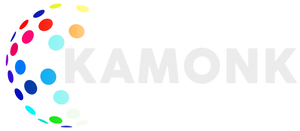Moving homes with smart home devices
So you've decided to pack your bags and move into your new home. Of course, you don't want to leave your favorite home automation device behind!
Some important steps to follow when switching to smart home technology and automation systems. The first step, don't wait until the last minute to have it removed and safely packed away. Like pets, each smart device in your home has unique needs that you need to consider when moving, and you need to research it to find out how or if to move it properly.
Note: Be sure to bring installation instructions/manuals if available. Z-Wave and Zigbee are the most common communication protocols for devices connected to smart home hubs so this article will focus on them. That's why we've put together four basic steps to help you pack easily and install a smart home in your new home.
1. List the devices
Every home is a little different, so making a list of your devices can make life a lot easier when you reconfigure devices in your new home. It currently goes through every room in your home and tracks all of your smart devices, including smart speakers, plug-ins, smart lights, thermostats, and more. When you want to bring your inventory. This is a great opportunity to group in a room. You can also color code them using sticky notes for easy future reference.
2. Choose what to take with you
After looking at all your smart home devices, you have to make the hardest decision of the whole process. You have to decide which devices to keep and which (?) to keep. We know how to connect you and your family to your favorite video doorbell. But in some cases, there is a saying: "You can't take it with you."
For example, battery-powered appliances, smart plugs, and thermostats are easy to remove, but hard-wired electrical appliances (such as door locks) can be difficult to remove. We know how hard it can be to leave your device behind, but sometimes it's unavoidable. If you've left some devices behind, reset each device to factory settings, so it's no longer associated with your personal information, passwords, or credit card information. Then, hug each of them (unless no one is looking, of course) and say a tearful goodbye.
3. Disconnect and reset all Z-Wave and Zigbee devices before leaving.
Z-Wave and Zigbee are the most reliable and trustworthy communication protocols available on the market when configured correctly. However, because it creates a mesh network, it is highly dependent on the environment and the location of other devices around it for optimal operation. So, it is not recommended to pack everything and hope to get it out of the box at the next house.
Once you've decided what to bring, go through each room once more to lock and reset all devices before packing them safely. This will give you a fresh start in your new home. Disconnecting a Z-Wave device is a two-step process. You must first put your smart home controller into lock mode and then physically reset each device (usually by tapping the tamper button or power switch one or more times). After that, you should check if the device has been detected and removed from the screen. You must follow these two steps for each device.
Tip: For battery-powered devices, getting close to the hub before running the removal sequence is recommended to increase the probability of detection on the first try. It will also reset except the device. The same process works for Zigbee devices, but you must select Cancel Zigbee on the controller.
4. Take your time and plan before reinstalling.
Just because your appliances worked in your old home doesn't mean they will all work perfectly in your new location. We recommend you prepare pairing instructions and guides for all your devices before starting setup. Everything goes much faster and easier. Insert a new set of batteries for reliable communication between battery-powered devices.
A well-planned Z-Wave or Zigbee network makes all the difference when it comes to reliable and delay-free communication between devices and hubs, so it's a good idea to plan your time and follow these simple steps:
- Z-Wave and Zigbee devices use wired devices such as switches, lights, and plugs to transmit signals throughout the home. So you can strategically cover your entire home with the right combination of battery-powered units and stand-alone Z-Wave signal boosters.
- Work your way out from the center of your home.
Since we are working with mesh network devices, we need to be aware of any weaknesses or obstacles in the new configuration that could cause the devices to drop or slow down. Interference can occur if only one line acts as a repeater for a group of devices. Position the controller as centrally as possible, pair the closest devices first, then work outwards.
Subscribe to our newsletter
Promotions, new products and sales. Directly to your inbox.