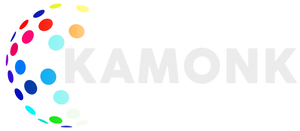Mesh Wi-Fi Vs Regular Wi-Fi
When it comes to equipping your home with Wi-Fi, it's easy to get confused about what type of Wi-Fi is best. Either your old home router or a newer Wi-Fi mesh system. Here are the basics to help you make the right decisions.
What is mesh wifi?
Mesh Wi-Fi systems (also known as whole-home Wi-Fi) Wi-Fi home automation solutions that take a decentralized approach to the problem of local connectivity. Instead of having all the devices in your home connect to the wireless internet through a single router, Wi-Fi mesh systems rely on multiple Wi-Fi nodes.
It starts where a typical router controls all the connected devices in the house and recognizes that it may not be in the perfect position to work from there. In a mesh Wi-Fi system, one node is designated as the primary router and connects directly to the gateway connection, while the other node acts as a satellite.
These nodes act as a single network. Connect to the nearest Wi-Fi hotspot when you're in the living room. Connect to the nearest Wi-Fi hotspot when you're in the kitchen. Connect to the nearest Wi-Fi hotspot when you're in the backyard. They are all on the same network, but the devices are connected in the best way. This improves performance and reduces network congestion. These types of systems are also recommended for smart devices for better usability.
In some cases, WiFi can provide faster speeds, better reliability, and greater wireless coverage for your home than a regular router. As a system, it is highly scalable and adaptable. If one corner of your home is struggling, you can easily expand Mesh Wi-Fi to create a home network solution that fits your situation.
What is the difference between a network and a traditional Wi-Fi router?
With older routers, all wireless traffic is bound to a single access point. A router connects to an NBN or ADSL connection and then forwards that connection to the many devices it wants to connect to. Devices that are further away are more likely to suffer from poor quality of service than devices that are closer to the router. Recent developments such as MU-MIMO and Wi-Fi 6 have addressed these shortcomings to some extent but have done little to address the centralized structures that are part of this style of home networking.
What to look for with a WiFi mesh router?
Design - Since we're going to be placing a few of these Wi-Fi mesh nodes around our house, it doesn't hurt to make them look visually appealing or at least harmless. 2022 is trending towards minimalism, but the integration of Wi-Fi 6 means that some devices will be slightly larger. As a result, instead of looking for the smallest design, you need to find a product that perfectly fits your home environment.
Speed - When it comes to any type of wireless connection, it's better to be faster than the other way around. Mesh Wi-Fi systems are no different in this respect. Faster speeds enable bandwidth-intensive operations such as 4K media streaming. It also allows multiple devices to perform the same tasks on the same network without interfering with each other. You're ready for the future by choosing the fastest WiFi system.
Coverage - It's always nice to be able to get more grid nodes to work around blind spots, but it's best to avoid using as few grid nodes as possible. The better the coverage of each mesh node in a Wi-Fi mesh system, the fewer mesh nodes are needed to cover the whole house.
Subscribe to our newsletter
Promotions, new products and sales. Directly to your inbox.