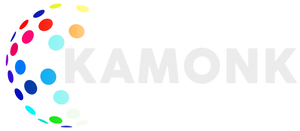How to use Alexa: Features, tips and tricks in our complete guide
Alexa is Amazon's digital voice assistant, and is becoming an ever-present AI helper in our homes, phones and even cars. Smart home automation systems can integrate with Alexa seamlessly.
The basic premise of Amazon's voice assistant is simple - you ask questions, give commands and receive responses - but there's a surprising amount of depth to its capabilities and, if you recently unboxed an Echo smart speaker, then you might be wondering exactly how to get started with an Alexa smart home.
This is where our Amazon Alexa guide comes in.
We'll be talking through very basics, such as how to set your Alexa device up, what you can do with smart home automation services and whether you need to pay, as well as the more in-depth features, such as connecting other smart home gadgets and downloading skills.
Alexa features: what can Alexa do?
The popularity of Amazon Echo speakers is causing a lot of people to jump on the bandwagon – and then ask, "What can Alexa actually do?".
The beauty of those first weeks is trying things out, and being pleasantly surprised. However, here's a helpful cheat sheet for things to do with your Alexa speaker.
- Play radio stations
- Stream music from Spotify, Apple Music and more
- Play podcasts
- Set timers and alarms
- Get tailored news reports
- Ask web-based questions
- Control smart home devices with your voice
- Group together smart home devices to work together using single commands
- Make calls to contacts' phones
- Intercom between Echo speakers in your home
- Play games
- Play sleep music or ambient sounds (and toggle off automatically)
- Allow you to control a TV / AV system with your voice
- Add extra layers to your smart security system
- Care for an elderly relative
Most people use their Amazon Echo smart speaker to listen to radio stations, stream music, set timers and alarms and control smart home devices, including smart lights, connected thermostats and appliances.
Of course, Alexa can also search the web and offer flash news briefings, weather reports, sports scores and more. It's a very versatile system. A touch sensor switch also can be integrated with voice assistants to help you control your appliances intuitively, Home light switches have come a long way since then and can now be integrated with a smart door lock to help you create smart scenes that can basically automate your entire house. Touch switches for home are also one of the best ways to dip your toes in the home automation world.
The digital door lock is a must have for every single home as it greatly increases the security factor. A smart plug can basically turn any appliance into a smart device.
Alexa Calling and Drop In are both great way to stay in touch with those in your home, using your Alexa device as an intercom from room to room, and even house to house.
And there are new Alexa features being added all the time.
The Amazon Echo Show range and the ageing Echo Spot, with their displays, can show security cameras and let you check who's at the door.
Another really important thing to be aware of is that you don't need to pay to use Alexa.
Whether you want to set up an account and use the app, download skills or connect to other devices, there's no kind of monthly fee attached to the Amazon systems for wireless home automation.
The only things you need to be aware of, with regard to payments, is that linked subscription services (like Spotify Premium) will still require you to pay for full support, and you can also use your Echo speaker to shop (more on that below).
How to set up your Alexa speaker
Home automation is not complete without a voice assistant like Alexa. Getting your Amazon Alexa speaker set up and ready to go is pretty hassle free. Just follow these steps.
This will work for standard Amazon Echo and Echo Dot speakers, which are the most popular. Echo Show devices, such as the new Echo Show 10, need to be plugged in and you follow the on-screen instructions. You'll still need the Alexa smartphone app though.
- Download the Alexa app on your smartphone or tablet. It's available via iOS/Android and of course there's a Fire OS version if you own one of Amazon's own devices. You'll need to log in with your Amazon ID (we're assuming you have one, or you'll need to create one), and this will now be your account for Alexa. Naturally, if you have an Amazon account with Prime, make sure you use that for the set-up.
- In the app go to More > Add a Device > Amazon Echo. Choose the type of Amazon Echo you're going to be adding.
- Now just plug in your Alexa device and sit back and wait. It will go through its cycle, displaying a spinning blue light before changing back to orange.
This means it's in pairing mode, so in the Alexa app feed it your Wi-Fi settings. You can opt for these to be stored and used by future speakers at set up.
- If you need to put your speaker back into pairing mode then just press the button on the top.
- You're now good to go – just say "Alexa" and look below for some cool things to ask.
You can also integrate it with devices like the bluetooth light bulb. Which inturn integrates with other smart home devices like the smart touch switch. This can go on for as many smart devices you want. A wifi touch switch is one of the best ways to get started on your home automation journey. You can create smart scenes with a fingerprint door lock and other devices like a universal remote control.
Kamonk’s devices can also talk with other smart devices like the fingerprint door lock.
Using the Alexa app
The Alexa smartphone app is the gateway between you and Alexa, and this where you can fine tune the experience.
A couple of years back the app was revamped to attempt to make it a bit more useful, as previously, you only required the Alexa app to make changes to things like smart home devices, routines or logging into services.
Home
The new Home screen has been totally redesigned to be more useful. You can now speak to Alexa by hitting the button at the top, which is useful if you want to run a routine while away from a smart speaker. Then there's a list of suggestions, from frequently played media and radio stations, access to lists and shopping, and quick-links to creating things like Alexa routines and other smart home solutions.
Communicate
This tab enables you to quickly drop in and call Alexa devices in your home, and those of friends and family. What's more, you can also create Announcements (useful if you're not at home), view the cameras of compatible devices, and make calls.
Play
The Play tab is the home of media via Alexa, which will mix up between commonly used sources. This could be radio stations from TuneIn, Spotify playlists, Amazon Music tracks – all in one place.
It's not the most useful tab, surely just ask Alexa or head to your normal apps – but it's a nice way to see what you've listened to in one place.
Devices
The meat and drink of the Alexa app in terms of the smart home, this tab is home to the settings for all your Alexa speakers, and any smart home device you've looped into the ecosystem.
Here you can jump to individual speakers to manage paired devices, Wi-Fi network and location data, and manage device groups and check out smart bulbs, plugs and other devices that are being controlled by Alexa.
More
More is a new menu within the app that used to be part of the main menu. From here you can find:
- Lists
- Reminders/alarms
- Routines
- Alexa Skills
- Settings
Best Amazon Echo commands
Wi-Fi based home automation using voice assistants like Alexa is a very good option if you’re looking to automate your home. There are so many Alexa commands for so many types of people, it would take an entire feature to list the best – and luckily, we’ve done just that in our essential guide. But if you’ve just fired up your Amazon Echo for the first time, don’t be dumbstruck.
"Alexa, play [artist] name."
“Alexa, set timer for [x] minutes.”
"Alexa, what's the weather today?"
“Alexa, set alarm for 7.30am” and then “Alexa, snooze!”
"Alexa, play [radio station]."
“Alexa, volume 4” (choose number between 1-10)
"Alexa, what will the weather be like tomorrow?"
“Alexa, what's in the news?”
Additionally, they can integrate with devices like an RGB light bulb. These are especially fun during movie nights and gaming. A touch switch can also be used for the same purpose. Plus, an electric smart switch is also one of the best ways to get started on your home automation journey. Kamonk offers you the best smart lock in the business. We strongly recommend gettings a google smart lock as it increases the security of your house tenfold.
Subscribe to our newsletter
Promotions, new products and sales. Directly to your inbox.