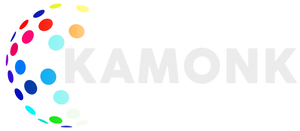How IoT Works
A complete IoT system integrates four components: sensors/devices, connectivity, data processing, and user interfaces. Below we briefly describe each part and its role.
1) Sensor/device
First, a sensor or device collects data from the environment. This can be as simple as a temperature reading or as complex as a full video stream. We use "sensor/device" because we can combine multiple sensors, or the sensor can simply be part of a device that doesn't detect things. For example, a mobile phone is a device with multiple sensors (camera, accelerometer, GPS, etc.), but a mobile phone is not just a sensor. One thing in this first step, whether it's individual sensors or entire devices, is collecting data from the environment. IoT is used in smart home devices like smart switches, locks, lights and more.
2) Communication
Then this data is sent to the cloud (what is the cloud), but we need a way to get there!
Sensors/devices can connect to the cloud in a number of ways, including direct Internet connection via mobile phone, satellite, Wi-Fi, Bluetooth, low power wide area network (LPWAN), or Ethernet. Each option differs in terms of power consumption, range and bandwidth (here's a quick explanation). Your connectivity option depends on your specific IoT application, but they all do the same thing - deliver data to the cloud.
3) Data processing
When the data is in the cloud, the software performs some kind of data processing.
This can be as simple as checking that the temperature reading is within an acceptable range. Or it can be very sophisticated, such as using computer vision in a video to identify objects (such as home intruders).
But what if the temperature is too high or there are pests in the house? This is where users come in.
4) User interface
The information can then be used in any way by the end user. This is possible by notifying the user (email, SMS, etc.). Text message, for example, if the temperature of your company's cooler is too high. There may also be an interface that allows users to log into the system actively. For example, users can monitor their home video feeds through a phone app or web browser. However, it is not always a one-way street. Depending on the IoT application, users can perform actions and affect systems. For example, users can remotely adjust the temperature of the cooler using an app on their phones.
And some tasks are performed automatically. Instead of waiting for the user to adjust the temperature, the system can adjust the temperature automatically using predefined rules. Instead of simply calling to alert you of an intruder, your IoT system can automatically notify the agency.
Summary - How IoT systems actually work
An IoT system consists of sensors/devices that "talk" to the cloud through some form of connection. Once the data reaches the cloud, the software can process it and take actions such as sending alerts or automatically calibrating sensors/devices without the need for the user. However, if user input is required or the user wishes to authenticate, the user interface can do so. Any adjustments or actions you make are sent through the system in the opposite direction. That is, from the user interface to the cloud and back to the sensor/device and make some changes.
Subscribe to our newsletter
Promotions, new products and sales. Directly to your inbox.