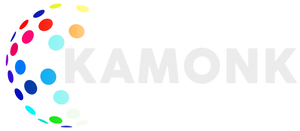How Does the IoT Function?
The IoT connects the devices in a location and enables the exchange of regular information and data. That’s how devices and humans can communicate freely, and you can relay instructions and settings to the different home appliances.
This communication takes place over the Wi-Fi, wireless Bluetooth systems, and Ethernet cables linking the devices directly to the router.
The most critical aspect of IoT is efficient and uninterrupted connectivity that defines how well your end-to-end IoT functions. The Internet of Things communicates via hundreds of different protocols or languages.
Several factors influence the protocol you’ll choose to connect IoT devices over internet. Like, for instance:
- Estimated power input for running the entire network
- Types and number of devices linked to the IoT
- Location of the devices and distance from the hub
- Kind of communication relayed between the devices
- Installation and maintenance costs for the IoT
- Deco M5 can cover homes up to 5,500 square feet. No dead zone anymore.
- Secure Wi-Fi Mesh Network
- Works with Alexa
Which devices are used to connect IoT devices to home network?
Although the smart home solutions that connect IoT devices over the internet vary in structure, they essentially have some basic components. You will need these software and hardware to connect IoT devices over internet. Kamonk smart devices can integrate with smart lighting devices. A touch sensor switch also can be integrated with voice assistants to help you control your appliances intuitively, Home light switches have come a long way since then and can now be integrated with a smart door lock to help you create smart scenes that can basically automate your entire house. Touch switches for home are also one of the best ways to dip your toes in the home automation world.
The digital door lock is a must have for every single home as it greatly increases the security factor. A smart plug can basically turn any appliance into a smart device.
- IoT device is the central hub of your home that connects to the internet and transmits data. Some great examples include Google Home Voice Controller,
- Protocols are the languages in which the devices communicate with one another.
- Communication devices include Wi-Fi, Bluetooth, and Ethernet cables.
- The network server remains inside the cloud data center. This server accepts commands and data and transmits it back to the internet.
- Gateways are responsible for linking local device networks to the internet server by converting the information into relevant protocols. Gateways process the information to ensure that the devices understand the commands or messages you send.
- Cloud applications work like a bridge or translator that processes IoT data into information that humans can use.
- In case you opt to use an Ethernet cable, you’ll need adequate lengths of wiring to connect the various appliances.
- The user interface is the application’s appearance on the mobile phone or any other device like a tablet or laptop. This interface enables you to change settings according to specifications. The app then relays the commands to the IoT appliances.
How to connect iot device over internet?
If you have a question in mind that how do iot devices communicate then read next to know the answer.
Using Wi-Fi Networks to Access IoT Device Over Internet
Wi-Fi networks & Wifi based home automation are possibly the most popular ways to connect IoT devices over the internet. Wi-Fi connectivity technology has the highest throughput and capacity compared to other options.
Although Wi-Fis use more power than your average Bluetooth system, they are more reliable and scalable. You can receive signals to your mobile devices and relay signals that penetrate barriers like walls and objects.
Your Wi-Fi system’s range will depend on factors like the antenna, location, and power of transmission. The typical range of a standard Wi-Fi is 50 meters, achievable with a performance standard of 802.11b. If you need more extensive ranges like 90 meters, you’ll go with the 802.11ac version.
Wi-Fi Systems
You’ll need two main pieces of hardware to get the Wi-Fi system running. For starters, you’ll create a wireless local network by connecting to a home wireless network. Next, you’ll need to ensure your hub has a WI-Fi-enabled chip with a micro-controller. However with Kamonk devices like the electric smart switch you do not need any additional hubs. Kamonk is one of the best smart home companies offering a wide range of smart devices for your home.
Micro-controllers function like mini computers and carry components like an input/output (I/O), memory, and processor. Also, make sure that the hub has a compatible antenna that picks up signals from your Wi-Fi network. Kamonk devices can be integrated with other devices like the smart led bulb.
You can also integrate it with devices like the bluetooth light bulb. Which inturn integrates with other smart home devices like the smart touch switch. This can go on for as many smart devices you want. A wifi touch switch is one of the best ways to get started on your home automation journey. You can create smart scenes with a smart lock and other devices like a universal remote control.
Kamonk’s devices can also talk with other smart devices like the fingerprint door lock.
Homeowners can use their Wi-Fi systems to run a whole range of domestic appliances. Smart home solutions include your Smart TV, HVAC and climate control systems, smart lighting, voice-activated electronic devices, and cooking appliances.
You can also integrate it with the wifi bulb and the best part is that when connecting other devices with wifi light you can create smart scenes. Home security devices are also compatible, and that’s how you use Wi-Fi to connect IoT devices over the internet.
Cellular Network
Cellular connectivity is possibly one of the cheapest and most efficient ways to connect IoT devices over the internet. Cellular options are more effective since they connect to satellites and use the nearest broadcast towers to communicate.
In IoT terms, cellular or satellite connectivity is called “Machine to Machine” communication. Considering that these towers have a range of 10 to 15 miles, connecting with IoT devices is much easier.
Unlike Wi-Fis, which have a limited range, cellulars function with your typical SIM or eSIM card. In other words, you’ll relay commands to your appliances via your cell network. This option to enable remote connect IoT over the internet is very reliable and provides universal compatibility.
Cellular connectivity does come with a couple of downsides. For one, this networking option has a high power consumption rate and is not exactly cost-effective. Further, any commands you send must route via satellites to reach your appliances.
Ethernet Cable
Connect IoT over Internet
Although using wireless methods to connect IoT devices over the internet seems convenient, there are several downsides. For instance, Wi-Fi connections have a limited range, and when you need to integrate multiple appliances, that’s a problem. Some of the best home automation companies in India use this method.
Further, you might need higher bandwidth and speeds that could weaken as the distance to the appliances increases. A good way to get around the problem is to use Ethernet cables.
Should you opt to go with this option, you can expect great speeds thanks to the latest fiber optic cable technology. Though, the standard DSL cables or standard phone lines are also efficient. Your home appliances will communicate directly with the central hub via an Ethernet cable. Kamonk offers various devices like the wifi smart bulb.
Additionally, they can integrate with devices like an RGB light bulb. These are especially fun during movie nights and gaming. A touch switch can also be used for the same purpose. Plus, a smart switch is also one of the best ways to get started on your home automation journey. Kamonk offers you the best smart lock in the business. We strongly recommend gettings a google smart lock as it increases the security of your house tenfold.
This option assures you of reliability, and modern-day homes have a cable network running through the walls. You can directly plug your appliances into the wall Ethernet jack and link it to the home automation or IoT. That’s how you can access IoT device over the internet.
Subscribe to our newsletter
Promotions, new products and sales. Directly to your inbox.