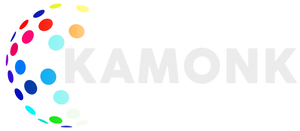Getting Started With Your First DIY Home Automation Project
There are thousands of ways to automate your home, making it easy to use smart devices you don't need. We recommend starting slowly with one or two smart devices before gradually adding them.
Key factors to consider for smart home devices
Cost: You can buy a smart device on almost any budget. Find out where your limits are.
Installation: Use intuitive smart home solutions that match your skill level. Some electrical appliances (such as smart thermostats and smart plugs) require more technical skills to install than others.
Lifestyle: Everyone is different, so your neighbors swear that the smart device may not be right for you. See the Balanced Smart Home section for basic lifestyle categories.
Research: Read customer reviews, buyer's guides, and independent reviews before you buy. You don't have to do as much research as we do (our job), but a different perspective always helps. A device for starting a smart home
smart home solutions
Choose your smart home platform.
The biggest dilemma for home automation is which platform to use. A platform allows devices to communicate with each other and manage devices from a central location.
Control everything remotely with an app on your smartphone, computer, or via voice control using digital assistants like Alexa, Google Assistant, and Siri.
Do I need a hub for my smart home?
Not always. However, hubs can be useful for controlling many devices, especially those that use Z-Wave and Zigbee. Hubs are also great for reducing the number of Wi-Fi devices on your home network if your internet connection is slow.
Create smart scenes and automation
The ultimate goal of a smart home is for devices to work together to make your day easier. Some companies call these smart scenes. You can change multiple settings simultaneously, skipping the tedious and time-consuming process of manually working with a smartphone app or smart speaker. Smart scenes and routines are useful in two ways.
Manage multiple settings from a single device. For example, set your smart lights to the right brightness and color to set the mood for curling up with a good book. Manage settings for multiple groups of devices. Playing music on your smart speaker, turning up the brightness of the lights, or turning down the thermostat before a workout are good examples.
Automation
Automated devices use a causal framework that can automatically respond to changing conditions in the home. Although installation takes longer than usual and requires more critical thinking, it is the pinnacle of smart home convenience. Configuring automation consists of two parts: choosing what to trigger the system on and specifying how the system behaves. Kamonk’s smart devices can integrate with other Kamonk devices to allow you to control multiple things at once with a single touch or command.
Subscribe to our newsletter
Promotions, new products and sales. Directly to your inbox.