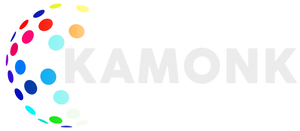Energy Savings with Home Automation
Smart home solutions allow you to remotely turn off your device or set up a scenario with a timer to turn off your device automatically. For example, a boiler that goes out before sunrise comes at dawn. Warm weather always invites people to implement and enjoy energy-saving methods using Alexa smart home devices. Sometimes too much fever can occur. This means you may need a smart device such as a thermostat to change the room temperature.
Smart devices also work with specific functions because they use platforms like Apple's Siri, which enhances the use of AI. This is the future of smart devices in terms of functionality.
This article focuses on the best ways to save energy using home automation and smart devices.
8 Best Ways to Save Energy with Home Automation
1. Standby mode
Putting devices such as laptops, televisions, microwave ovens, and other electrical appliances in standby mode do not reduce energy consumption. To answer this, smart plug input is required. You can use the smart plug to disconnect the power source from the device directly using your mobile phone. A smart plug can do this at certain times of the day, such as at night, when the device is not normally in use. Kamonk offers smart plugs with features like schedules & timers, smart scenes, automation capabilities, and geofencing.
2. Automatic lighting
Sometimes we unnecessarily turn on the lights in the house, diverting them into useless energy. Sometimes it's easy to forget to turn off the lights in the place.
Smart lighting allows you to control the lighting in your home as it can dim or dim as needed based on your home's natural light levels. You can also schedule timers to turn them off at specific times, such as during the night, reducing the lighting's energy consumption.
3. Decision
Thanks to new technologies, smart home automation systems now include automated decision-making technology. In other words, the design studies your needs and decides to inactive at external data based on external data. For example, if the room is empty, intelligent heating and cooling are recognized and "solved" to stop air settings. Another example would be if the smart home system uses external knowledge, such as the typical Google Weather, to "decide" to lower the curtains to insulate the room from the outside heat when the temperature is high. Thanks to geolocation technology, smart homes can also detect when it's time to leave and turn on the lights. When it comes to reducing energy consumption, smart homes are more stylish than you think.
4. Intelligent lighting
If you still use old-school incandescent light bulbs, switch them out with smart LED lights. Why? Only 10% of their energy provides actual light, and 90% is dissipated as heat. Not only does it use a lot more power, but it is also bad for the environment. On the other hand, LED bulbs last much longer than incandescent bulbs and consume far less energy than them. Kamonk offers a smart LED bulb with over 16 million colors and features like smart scenes and unlimited automation capabilities.
6. Turn off unused items.
If you buy a smart device, you should know that turning off the machine with these devices can save you up to 10% energy. All instruments in standby mode consume little power. Therefore, turning off these devices saves electricity. Saving energy used to be difficult, but now it's very simple. Some of these devices can go into sleep mode and do not consume electricity.
7. Speech recognition
Voice commands are an important part of how you interact with your smart devices. Alexa or Google Assistant, a voice assistant package on your device, can hear, record, and associate them with certain people. You can also use your voice to control smart devices without having to operate them physically.
Conclusion
To sum it all up, you can manage your smart devices and ensure that you save on electricity, as we have seen above. Smart devices all depend on how you use them to ensure that you get the optimum power usage.
Subscribe to our newsletter
Promotions, new products and sales. Directly to your inbox.