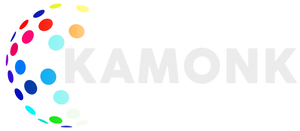DIY Home Automation
Home automation has long been a dream for a lot of people. However, the price was out of reach for many, and those who could afford to get into it were horrified by their poor results. But over time, developers of smart home automation systems have made automating their homes easier, simpler, and efficient.
Because of their ease of access, smart devices have become popular DIY projects. This is confirmed by the fact that there is no need for technicians to help with the installation.
How to build the best DIY home automation system?
At this stage, you should know your home well. How many rooms do you have in your house, and how much can you automate? You also need to find the best platform to use for this project. Go out and buy it and fully understand it for ease of use. At this stage, you need to decide how long it will take to start and complete your DIY home automation project.
You should also choose all the smart appliances you need to make your project successful. These include lights, curtains, locks, smart TVs, thermostats, surveillance cameras, and other devices you need for home automation.
Find out what works for you.
Look for systems and platforms within your range that meet your requirements. Several platforms with various protocols can be used to control your smart home devices, for example, Z-wave, Zigbee, Wi-Fi, etc. They are available in many brands and have varied features.
The Kamonk wireless home automation system is very useful because it does not require an additional hub like some of the other options and works with any 2.4GHz Wi-Fi, significantly reducing the amount of work you need to put in to set up your smart devices.
Here are the steps to make your home a smart home.
Check the strength of your WiFi connection.
The first step to turning your home into a smart home is to make sure you have a strong connection.
You can operate even the farthest smart devices in your house with a good Wi-Fi connection. However, all Wi-Fi’s tend to have a dead spot where the signals don’t reach as well; a mesh system can be used to prevent this.
A mesh system is a whole home WiFi system built to eliminate dead zones and provide uninterrupted WiFi signals throughout your home. Mesh systems enable devices in your network to have faster speeds, greater coverage, and a more reliable connection. While traditional routers broadcast WiFi from a single point, mesh WiFi systems have multiple access points.
Download the application
Make sure that you download the mobile application mentioned by the manufacturer to connect and operate your smart devices.
Initiate connection
If you have multiple Wi-Fi connections, ensure that you use the same Wi-Fi network to connect the smart devices. This makes it easier to connect and communicate with each other. In the app, go to the menu and find a button that asks you to add a device. Clicking on this button will list all available devices. Now set up and connect the devices as displayed on the mobile application, and you should be ready.
Control your devices from your phone
Once connected, you can run commands from the app and test out its different features. You can use voice commands to turn on lights or TV. Furthermore, you can schedule timers, create smart scenes, and much more.
Remember that the features can vary depending on your chosen company. However, Kamonk’s smart devices come with top-of-the-line features like voice control, real-time monitoring & notifications, family sharing, smart scenes, and geofencing.
Why choose DIY home automation setups?
An affordable alternative
As with all DIY projects, you are installing your home automation system, which can save you a lot of money. It is not cheap to have a technician install a smart home system.
Simplified process
After following the steps above, you will find that setting up your home automation system is not as hard as it sounds. You might need the help of an electrician that you can source locally, but there’s no need for a technician to be called.
Control at your fingertips
In most cases, using mobile apps, smart devices can be accessed from anywhere. With Kamonk’s smart devices, you can operate them from anywhere worldwide as long as you have a working Wi-Fi or data connection. This means that even if you forgot to turn the lights off while you’re vacationing, you could fix that with just a few clicks on your phone.
Subscribe to our newsletter
Promotions, new products and sales. Directly to your inbox.