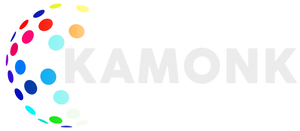Advantages of Z-Wave Light Switches
There are many ways to automate your home today. Options range from a simple, smart plug to a full surveillance camera with all the features of a professional surveillance system. But if you're looking for an easy-to-install and affordable product, the Z Wave Light Switch is one of the easiest ways to dip your toe into smart homes.
But what is Z Wave, and why would you want to use Z Wave instead of other wireless protocols like WiFi, Zigbee, and Bluetooth Low Energy? First, Z Wave operates in the 908/916 MHz band in the United States.
This prevents interference with the ubiquitous WiFi protocol operating in the 2.4 and 5GHz bands. Another advantage is that each device connected via a Z Wave mesh network can communicate with each other, allowing it to transmit signals and act as a range extender.
Due to its low frequency, it penetrates well into walls and provides excellent coverage in the house. Another key feature of the Z Wave is interoperability. Z Wave has strict certification standards, so you don't have to stick to just one manufacturer.
All Z Wave devices can communicate with others, regardless of age or manufacturer. These factors have made it the most widely used wireless home automation protocol worldwide.
What can a Z-wave light switch do?
The smart bulb isn't the coolest upgrade, but it's a subtle and useful upgrade that we'll appreciate. It works like a regular light switch but has an additional remote control function that can be controlled by voice commands or a phone or other interface device. More advanced light switches include motion detection, which turns on the light when it detects a person approaching. Thanks to the remote control, some Z Wave light switches allow you to turn the lights on and off randomly, giving you the feeling of being at home. This is a very good safety feature. The Z wave light switch also has a dimmer function that allows you to change the brightness of the light. However, the light itself should be dark. Dimming a bulb that cannot be dimmed can, at best, cause malfunctions and, at worst, cause damage to the bulb or create a fire hazard.
Install the Z-Wave light switch
Installation is a relatively easy process for a do-it-yourselfer. The good news is that installing a smart light switch is no different than installing any other regular switch.
However, before you need a Z-wave light switch, make sure your home has a neutral wire (homes built before 1970 usually don't). If you do not have a neutral wire in your home, you must purchase a wireless smart switch. I need one. Make sure the switch on this switch is off before installation. Reconnect the wires to the Z-wave lamp connector by cutting out the old connector and connecting the cables to the correct terminals. Z-wave light switches must be labeled or have a reference diagram to show where they go (neutral to neutral, load to load, etc.).
Subscribe to our newsletter
Promotions, new products and sales. Directly to your inbox.